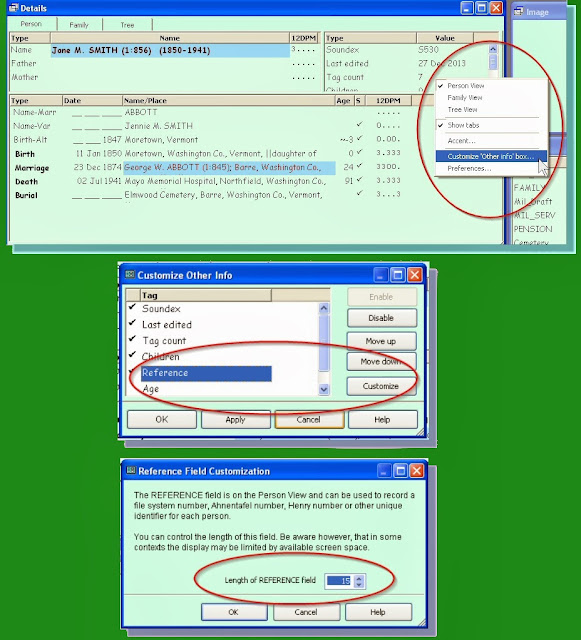Although our ultimate goal in genealogical research is to prove identity and relationship, to do so, we must find evidence documenting many different events - what happened, where it happened, when it happened, and who was involved. That leads us to the second question arising from our data entry party.
- What do you enter when you don't know a date? How do you show that you're not sure of a place? How do you enter a marriage when you have no evidence that it took place? What do you do when different sources provide different dates for the same event? What do you do when a source says one thing, but you think that source is wrong?
First, there are established protocols that answer most of these questions
with respect to publishing a genealogical article or family history. Perhaps by reviewing publication protocols, you can determine your own ways of entering these bits of questionable data. Always be aware of the software's subtle pressure to make a conclusion before the evidence justifies that conclusion; and always remember that a questionable bit of information entered into your database
requires an explanation.
What do you enter when you don't know a date?
There are lots of established protocols for handling this problem, and TMG allows you to use most of them. Most of the time, the explanation of your reasoning can be placed in the Citation Memo field. If you want the explanation to appear in a narrative sentence, make the appropriate entry in your Memo field or create a custom sentence. Common qualifiers include
before,
after,
between,
circa,
say, and
or. All of these are allowed in TMG's date field. Note that all of them will require explanations of their use, either in the narrative sentence, the Citation Memo - or both. Consider these examples of journal output. It may help you decide how you will deal with these situations when entering data in TMG.
- Molly died before 17 January 1899, the date of her sister's diary entry mentioning her grief over Molly's death.
- Philip died between 22 November 1814 (the date he deeded land to his son-in-law, Aaron Pennell) and 18 February 1815 (the date probate was begun on his estate).
- Andrew was born circa 12 June 1797, as calculated from age 83 years 9 months 2 days at his death.
- Mary was born say 1822. (This would require a statement of reasoning, such as, "Her marriage to John took place in 1840, her first child was born in 1842, and her last child in 1861 ...")
- Jonathan died 10 May 1859 (the date entered in the Smith family Bible) or 10 May 1860 (the date on his tombstone). Note that this requires a statement of your analysis of both sources cited, as well as a statement of all relevant research performed with obvious negative results.
What happens when you create abbreviated reports, such as a a family group sheet or a GEDCOM file containing qualified dates? TMG includes the qualifiers with the dates, but make sure that the report designs include your explanatory statements, as well. What happens when a TMG-created GEDCOM file is imported into other genealogy software? I don't know, but don't be surprised if qualifiers don't make it into the new database.
This is one of the many reasons why I don't send GEDCOM files to other researchers. It's a very easy way to lose control over the quality of your research.
 |
| Example of Death tag showing date qualifiers, explanatory memo, and sentence output |